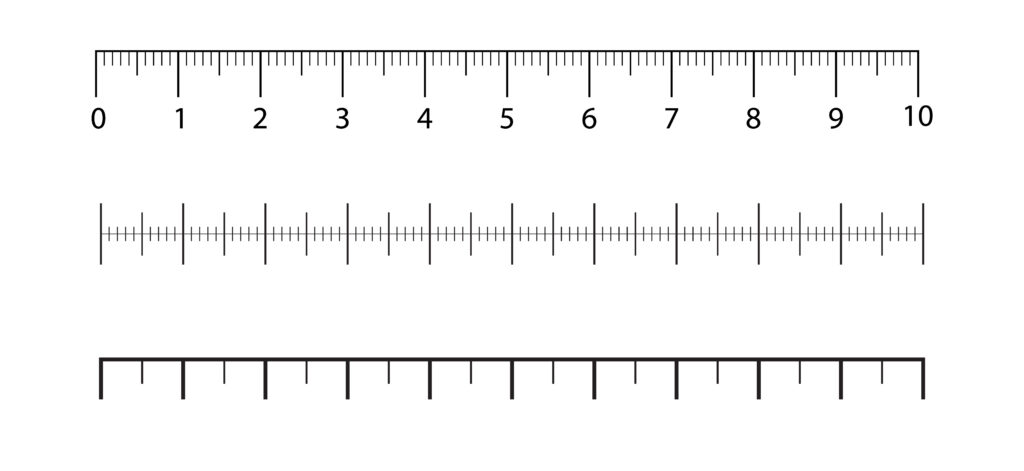3D Geometry Visualization
Interactive exploration of 3D shapes and their properties
Explore 3D geometric shapes by rotating, scaling, and switching between different forms. Visualize vertices, edges, and faces while learning about each shape's properties!
Wireframe Opacity:
0.5
Current Shape Properties:
A cube has 8 vertices, 12 edges, and 6 faces. All faces are squares.
Volume: 1 unit³
Surface Area: 6 units²
Understanding 3D Geometry
Key Concepts:
3D shapes are defined by their vertices, edges, and faces:
- Vertices: Corner points where edges meet (singular: vertex)
- Edges: Line segments where two faces meet
- Faces: Flat surfaces that make up the shape
- Volume: The space occupied by the shape (measured in cubic units)
- Surface Area: The total area of all faces (measured in square units)
Common 3D Shapes:
- Cube: 6 square faces, 12 edges, 8 vertices
- Sphere: Perfectly round with no edges or vertices
- Cylinder: Two circular bases connected by a curved surface
- Cone: Circular base tapering to a point (apex)
- Pyramid: Polygon base with triangular faces meeting at apex