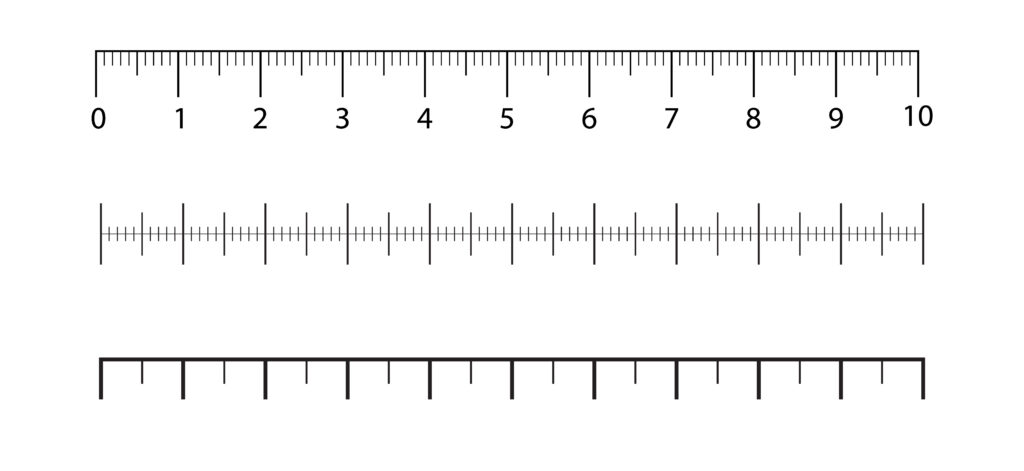Linear Inequalities
Explore how to graphically represent the solution set of a linear inequality in two variables.
Help & Instructions
▼- **Adjust the Equation:** Use the input fields to change the slope (**m**) and y-intercept (**c**) of the line.
- **Change the Inequality:** Select a different inequality sign (`>`, `<`, `≥`, `≤`) from the dropdown.
- **Observe:** The graph will immediately update, showing the boundary line and the shaded solution region.
- **Boundary Line:** Notice that `>` and `<` use a dashed line, while `≥` and `≤` use a solid line.
- Understand that the solution to a linear inequality is a region, not just a single line.
- Grasp the difference between open inequalities (`>`, `<`) and closed inequalities (`≥`, `≤`).
- Learn how to determine which side of the boundary line to shade.
The Inequality Zone 🗺️
y > 2x - 3
A **linear inequality** in two variables defines a region on the coordinate plane. The **boundary line** is the graph of the corresponding linear equation. The solution set consists of all points in the shaded region.
The Mathematics Behind the Puzzles
The **boundary line** is represented by the equation $y = mx + c$. A **solid line** is used for `≥` and `≤` because points on the line are part of the solution. A **dashed line** is used for `>` and `<` because points on the line are *not* part of the solution. The shaded region is determined by the inequality sign. A simple way to check is to test a point (like `(0, 0)`) in the inequality. If the point satisfies the inequality, shade the region containing that point; otherwise, shade the opposite region.
Linear inequalities are used to model and solve optimization problems in:
- **Economics:** Determining production levels to maximize profit.
- **Resource Management:** Allocating resources efficiently.
- **Logistics:** Planning delivery routes and minimizing costs.